Ever feel like you're on a wild goose chase trying to track down missing products in your Magento 2 collections? I think we’ve all been there before. It's frustrating when you're sure a product exists, but it's nowhere to be found in your foreach loop.
This issue crops up more often than you might think. I've seen countless developers scratch their heads, wondering if they've gone crazy… or if Magento is playing tricks on them.
Spoiler alert: you're not crazy, and Magento isn't out to get you (most of the time).
Let’s dig into why products sometimes play hide-and-seek in Magento 2 collections by going over some real-world examples that I've encountered, and we’ll walk through how to fix and troubleshoot them. I’m hoping that by the end of this article, you'll have a solid grasp on how products may go missing, with hopes that it keeps a little more hair on your head.
Identifying the Problem
Let's say you're working on a project where you need to pull a specific set of products based on their SKUs. You write what seems like perfectly good code, hit run, and... wait, where did half the products go?
Here's a real-world example that I ran into recently (though I changed the SKUs to use products from sample data so you can follow along if you wish):
use Magento\Catalog\Model\ResourceModel\Product\CollectionFactory as ProductCollectionFactory;
use Magento\Store\Model\Store;
public function __construct(
private ProductCollectionFactory $productCollection,
) {}
public function someFunction()
{
$skuArray = ['24-MB01', '24-MB02', '24-MB03'];
$productCollection = $this->productCollection->create()
->setStoreId(Store::DEFAULT_STORE_ID)
->addFieldToFilter('sku', ['in' => $skuArray]);
foreach ($productCollection as $product) {
dump($product->getData('sku'));
}
}Simple enough, right? You'd expect to see all three products pop up in your collection. But nope. For some reason, only two show up. Or maybe just one. Or worse, none at all.
This is the kind of situation that makes you question everything you know about Magento. You check your database, and yep, all the products are there. So what gives?
The tricky part is that there's no obvious error. Magento isn't throwing exceptions at you or filling up your logs with warnings. It's just... silently excluding products from your collection. And that silence can be deafening when you're trying to debug.
Potential Causes
When products pull a disappearing act from your collections, there are usually a few usual suspects. Let's break them down:
- Store Visibility: Magento's multi-store setup is powerful, but it can also be a pain. Each store view can have different product visibility settings. If you're not careful with your store ID, you might be looking for products in all the wrong places.
- Sneaky SQL Queries: Magento collections are basically fancy SQL queries in disguise. These queries can have all sorts of conditions tacked on, some of which you might not even be aware of. Third-party modules, in particular, love to add their own filters to product collections.
- Inventory Issues: Out-of-stock products can be as elusive as a fox in your collections. By default, Magento often hides these products, even if they exist in your catalog. It's like they're in product purgatory - they exist, but they just don't show up.
- Status and Visibility Settings: Products have statuses (enabled/disabled) and visibility settings (catalog, search, both, or neither). If a product is disabled or set to not visible, it might as well be wearing an invisibility cloak as far as your collection is concerned.
- Out of Date Indexes: Sometimes, your database and your indexes aren't on speaking terms. If your indexes are out of date, they might be feeding your collections outdated information.
Understanding these potential causes is half the battle, but let’s roll up our sleeves and get our hands dirty to find out how exactly to catch the culprits red-handed, and fix these issues.
Debugging the Issue
When products go MIA from your collections, it's time to put on your detective hat. Here are some tried-and-true methods to crack the case:
-
Unmask the SQL Query: The first thing I do is take a good, hard look at the SQL query Magento's generating. Here's how:
$productCollection->load(); echo $productCollection->getSelect()->__toString();This little snippet is gold. It shows you exactly what Magento's asking the database. You might spot some unexpected WHERE clauses that are filtering out your products.
Given our previous SKUs, this will output a line similar to the following, which you can copy and paste into a MySQL GUI editor to further debug the query:
SELECT `e`.* FROM `catalog_product_entity` AS `e` WHERE (`e`.`sku` IN('24-MB01', '24-MB02', '24-MB03')) -
Log It Like It's Hot: Sometimes, you need to see what's happening at different stages. I like to sprinkle some logging all throughout the collection loading process to find out what’s going on, and when:
use Psr\Log\LoggerInterface; public function __construct( private LoggerInterface $logger, ) {} public function anotherFunction() { $productCollection->load(); $logger->info('SQL Query: ' . $productCollection->getSelect()->__toString()); $logger->info('Product Count: ' . $productCollection->getSize()); foreach ($productCollection as $product) { $logger->info('Product loaded: ' . $product->getSku()); } }This helps you see exactly which products are making it through and at what point they might be getting filtered out. And what’s best of this approach is that you can write statements to the log file without exposing the queries on the frontend. This can be extremely useful when debugging code within different server environments which could be hard to debug, such as on production.
You can view the contents written by the above logger by tailing the debug log with:
tail -f var/log/debug.log -
Bypass the Collection: If you're really stumped, sometimes it helps to go straight to the source. Try loading products directly with the related repository:
use Magento\Catalog\Api\ProductRepositoryInterface; use Magento\Framework\Exception\NoSuchEntityException; public function __construct( private ProductRepositoryInterface $productRepository, ) {} public function customFunction() { $productRepository = $this->getProductRepository(); foreach ($skuArray as $sku) { try { $product = $productRepository->get($sku); echo "Found product: " . $product->getName() . "\n"; } catch (NoSuchEntityException $e) { echo "Product not found: " . $sku . "\n"; } } }This can help you determine if the issue is with the collection itself or if there's something funky going on with the products.
-
Check the Indexes: If you suspect index issues, don't be shy about issuing a reindex:
bin/magento indexer:reindexSometimes, this alone can resolve mysterious product disappearances.
-
Enable SQL Query Logging: If all else fails, you can start some hardcore debugging by enabling the MySQL query log. You can do this by running the commands:
bin/magento dev:query-log:enable bin/magento cache:flushThis will log all SQL queries that are executed in Magento and write them to
var/debug/db.log, helping you spot any unexpected queries that might be affecting your collection.Note that the location of this file is within
var/debug, notvar/log. I’m not sure why this log was not placed in thevar/logdirectory, but I’m sure there was a good reason for the core develoeprs to do this. -
Enable the Database Profiler: If you are debugging a query on the frontend of your site (not through the CLI), you If all else fails, start some hardcore debugging by enabling MySQL query logging. You can do this by adding the
profilerto yourenv.php:... 'db' => [ 'connection' => [ 'default' => [ ... 'profiler' => [ 'class' => '\Magento\Framework\DB\Profiler', 'enabled' => true, ], ], ], ], ...This simply enables profiling. You also need to add some code to your
pub/index.phpfile to see the profiling information, such as the following, which you can add after the$bootstrap->run($app);line:... /** @var \Magento\Framework\App\ResourceConnection $res */ $res = \Magento\Framework\App\ObjectManager::getInstance()->get('Magento\Framework\App\ResourceConnection'); /** @var Magento\Framework\DB\Profiler $profiler */ $profiler = $res->getConnection('read')->getProfiler(); echo "<table cellpadding='0' cellspacing='0' border='1'>"; echo "<tr>"; echo "<th>Time <br/>[Total Time: ".$profiler->getTotalElapsedSecs()." secs]</th>"; echo "<th>SQL [Total: ".$profiler->getTotalNumQueries()." queries]</th>"; echo "<th>Query Params</th>"; echo "</tr>"; foreach ($profiler->getQueryProfiles() as $query) { /** @var Zend_Db_Profiler_Query $query*/ echo '<tr>'; echo '<td>', number_format(1000 * $query->getElapsedSecs(), 2), 'ms', '</td>'; echo '<td>', $query->getQuery(), '</td>'; echo '<td>', json_encode($query->getQueryParams()), '</td>'; echo '</tr>'; } echo "</table>";Note that if you are using docker-magento, the
pubdirectory is not synced for performance reasons, so it’s best to drop into the Docker container withbin/bash, then add that code directly to thepub/index.phpfile when within the container.This will log all SQL queries that occur on the frontend, helping you spot any unexpected queries that might be affecting your collection results:
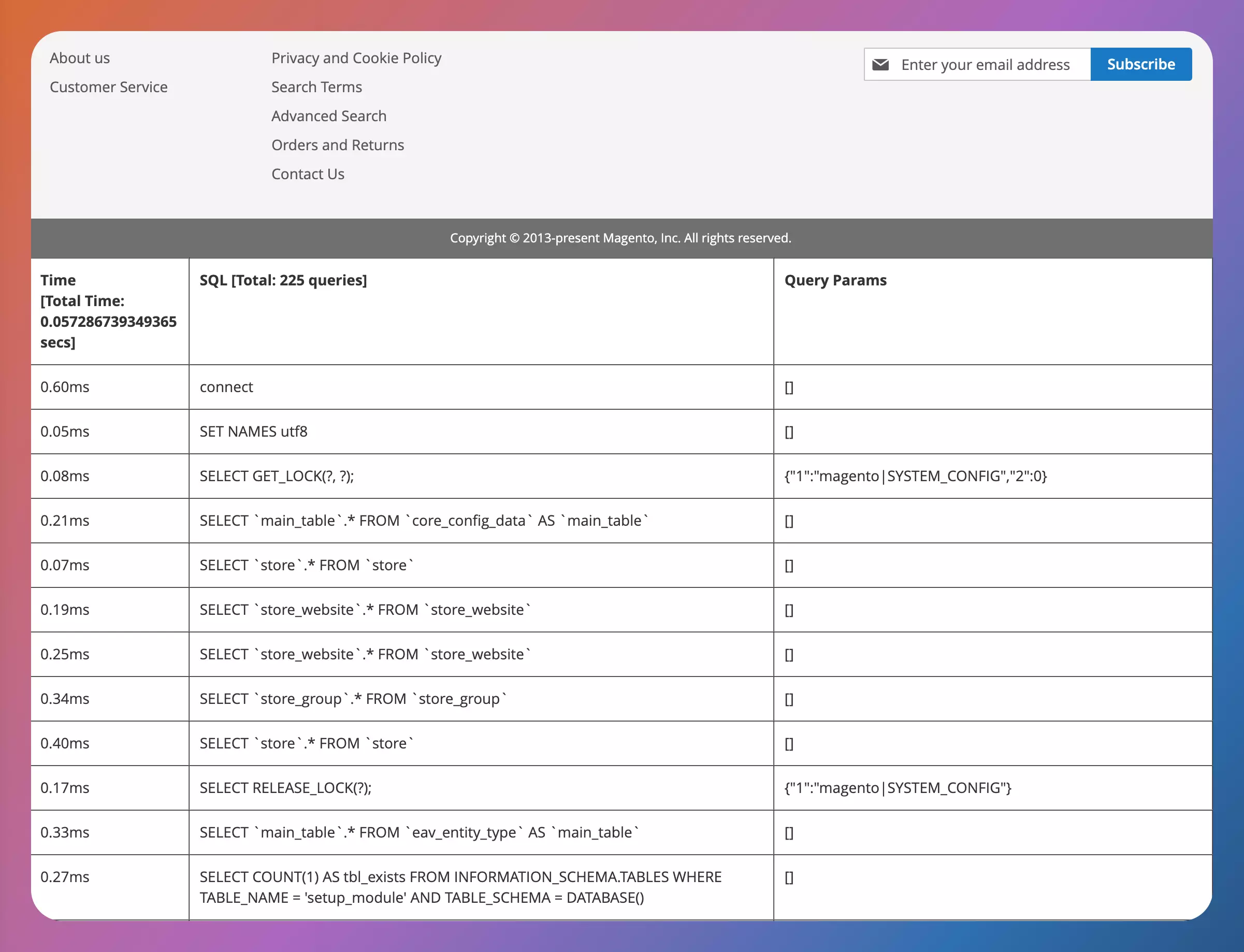
Debugging is often about being persistent and having some creativity. Don't be afraid to try different approaches until you crack the case.
Fixing the Issue
Now that we've (hopefully) uncovered why our products are playing hide-and-seek, it's time to get them out of hiding. Here are some practical fixes for the most common issues.
-
Store ID Mismatch: Always double-check that you are using the correct store ID for the related query. If you're unsure, try using the default store view:
use Magento\Store\Model\Store; ... $productCollection->setStoreId(Store::DEFAULT_STORE_ID); -
Visibility and Status Filters: Sometimes, you need to explicitly tell Magento which products to include:
use Magento\Catalog\Model\Product\Attribute\Source\Status; ... $productCollection->setVisibility(null); $productCollection->addAttributeToFilter('status', ['eq' => Status::STATUS_ENABLED]);This tells Magento to ignore visibility settings, but only grab enabled products.
-
Stock Status: If you also want to include out-of-stock products, you'll need to explicitly remove the stock status filter from the collection:
$productCollection->setFlag('has_stock_status_filter', false); -
Clear and Rebuild Indexes: Sometimes, a good old-fashioned reindex will do the trick:
bin/magento indexer:reset bin/magento indexer:reindexRun this from your Magento root directory. It might take a while on large databases, so now’s the time to brew a cappuccino or take a lunch.
-
Check for Third-Party Interference: If you suspect a third-party module is messing with your collections, try disabling it temporarily:
bin/magento module:disable Vendor_SuspiciousModuleI’d recommend to do this one module at a time until you find the guilty party. This could take a while, so just be patient. Just remember to re-enable each module if it wasn't the culprit!
-
Use addAttributeToSelect: Sometimes, Magento doesn't load all the attributes you need. You can force it to load everything with:
$productCollection->addAttributeToSelect('*');Be careful with this one though – it can slow things down if you have a lot of products.
-
Clear the Cache: When all else fails, clear that cache:
bin/magento cache:flushWe all know this is the "turn it off and on again" of the Magento world, and it fixes the situation a bizarrely non-trivial amount of times.
Recap
Fixing these issues often requires a combination of approaches. Don't be afraid to mix and match these solutions until you find what works for your specific situation.
The key is to test thoroughly after each change. What fixed the issue in one place might cause unexpected behavior elsewhere. And always double-check your changes in a staging environment before pushing the updates to production.
Remember that when products go missing, it's rarely because Magento is out to get you (though it might feel that way sometimes). More often than not, it's just a matter of understanding how Magento's collections work and knowing where to look when things go sideways.
The key takeaway here is to approach these issues methodically. Start with the basics (like checking store IDs and product statuses), then gradually dig deeper into the more complex possibilities. And always, always test your changes thoroughly before pushing to production.
Next Steps
Here’s what to do next:
- Read up on how to use multiple collections in Magento 2 (Free Article)
- Learn all about data models, repositories, interfaces in the Magento 2 Coding Kickstart course (1,000+ students)
- Dive deep into all things Magento in the University (500+ students)



