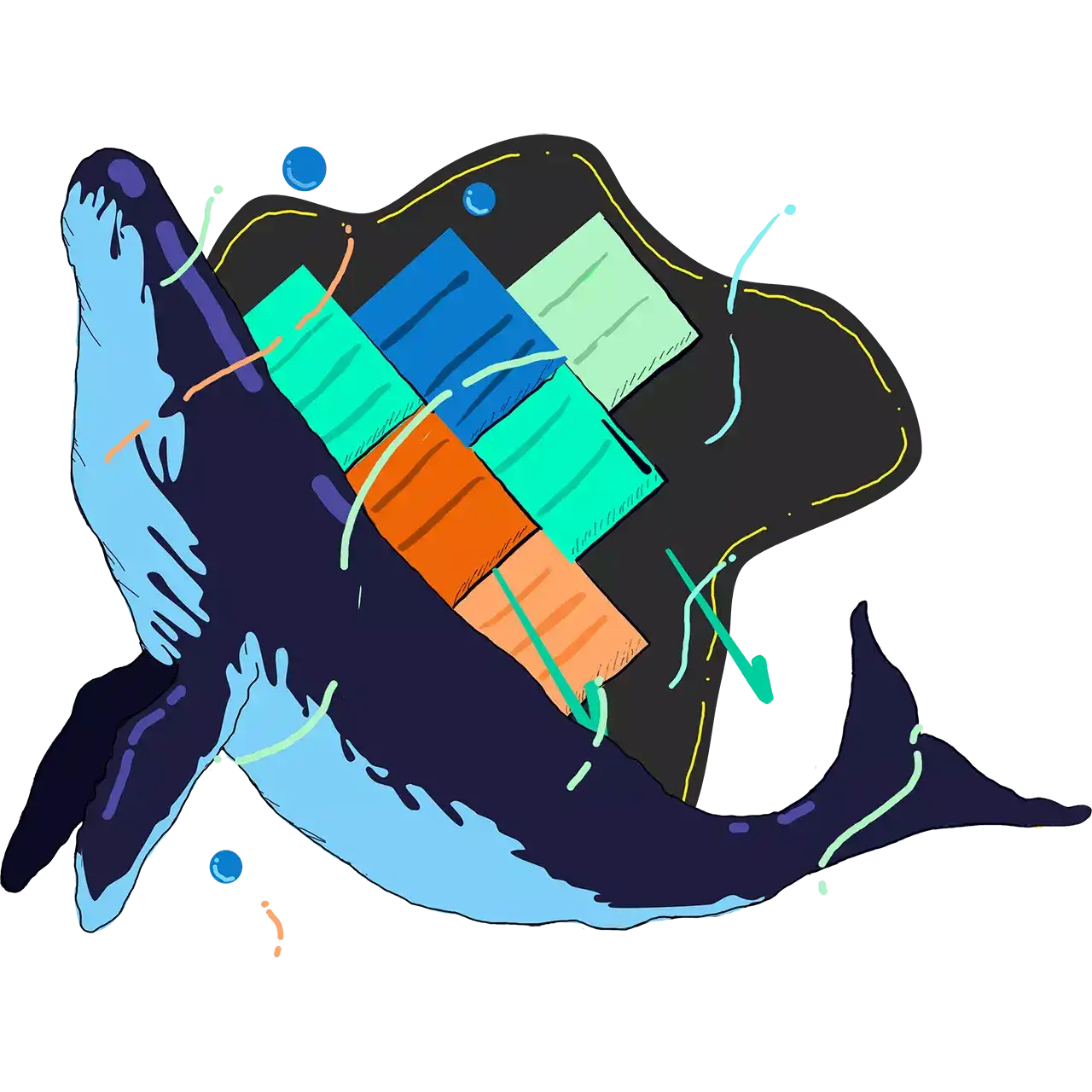
Magento 2 Development Environment with Docker
Setting up Magento development environments can feel like navigating a labyrinth. You've cobbled together solutions, scoured countless tutorials, and perhaps even wrestled with Docker configurations, all in search of a seamless workflow.
Yet, inconsistent environments persist, configuration issues plague your team, and precious development hours slip away on setup rather than innovation.
The Magento 2 Development Environment with Docker course is your blueprint for a streamlined workflow.
Picture a world where your entire team spins up identical Magento environments in minutes, not days. Where "it works on my machine" becomes a phrase of the past, and your focus shifts entirely to crafting exceptional Magento stores.
It's time to break free from setup struggles and unleash your true development potential. Embrace a future where your workflow is as powerful as your code.
I’m a happy user of this Docker development for over a year now, replacing my own Docker development environment.
I very much recommend it for Magento!
Foundational excellence
What you'll learn
It's not possible to build an all-encompassing course on Magento development, so we take a different approach.
Each course is focused on a specific outcome and follows a proprietary linear-learning approach that teaches you exactly what you need to know, when you need to know it. Nothing more, nothing less.
We also don't want to waste your time, so lessons are also short and concise, and you can easily reference them in the future.
- Simplified Docker setup for Magento
- Whether you're new to Docker or have some experience, we'll guide you through setting up a streamlined Magento environment that works across all team members.
- Docker basics and architecture
- Understand the fundamentals of Docker and how it applies to Magento development. We'll demystify containers, images, and Docker Compose for seamless Magento setups.
- Magento-specific Docker configuration
- Learn how to configure Docker specifically for Magento, including setting up services like PHP, MySQL, and Nginx to work harmoniously in a containerized environment.
- Development workflow optimization
- Discover how to use Docker to streamline your development process, from quick setups to efficient debugging and testing workflows.
- Custom configurations and extensions
- Master the art of customizing your Docker environment for Magento, including adding PHP extensions, modifying server configs, and adapting to project-specific needs.
- Version control and team collaboration
- Learn best practices for using Docker with version control systems and how to ensure consistent environments across your entire development team.
docker-magento has really saved us SO much time.
Your videos are literally better than the docs. Thanks!
Prerequisites
Familiarity with command-line interface
Basic knowledge of web servers
Operating system: macOS or Linux
IDE or code editor such as PhpStorm
Course enrollment includes
Magento 2.3, 2.4+ support
 Commerce 2.3, 2.4+ support
Commerce 2.3, 2.4+ support- 30 step-by-step lessons
- 1h 55m of on-demand video
- Full source code
- Enhanced lesson transcripts
- Tech-friendly closed captions
- Multi-language support
Course Curriculum
Each video lesson can be played back & referenced as many times as you wish at slow or fast speed.
Tech-friendly closed captions in:🇺🇸 English🇪🇸 🇲🇽 Spanish🇵🇹 Portuguese 🇫🇷 French 🇩🇪 German
The curriculum was expertly curated using our proprietary linear learning methodology.
This ensures concepts are taught in correct order, so you never feel lost or overwhelmed.
I've convinced my team at work to use your Docker environment for local development. Other colleagues are also enlisting in your courses. Thank you very much!
Who should take this course?
Enroll in the M.academy Library
Access all of the free courses, lessons, and exercises at M.academy.
Ready to jumpstart your Magento journey? After setting up your dev env, enroll in the free Magento 2 Coding Jumpstart course:
Mark Shust is a 6X Adobe Commerce Certified Developer and the founder of M.academy. A long-time eCommerce developer and programmer for over 20 years, he has worked with many complex projects and has been involved in Magento since the early days.
Mark's passion is teaching and helping others learn Magento. He has created many courses and tutorials over the years, and has helped thousands of students from all over the world learn Magento and improve their skills.

